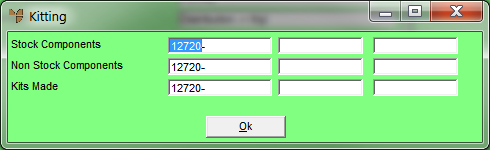
The Micronet Kitting System is an extension of MDS and uses its integration programs to transfer data to MGL. As components are applied to works orders, Micronet transfers the value of the item components and revalues them under the new kitted items.
You use the Kitting screen to setup your GL interface (integration table) for MDS transactions involving manufactured kits so that financial data is transferred automatically to the correct accounts in MGL.
To setup your GL interface for transactions involving manufactured kits:
Refer to "Adding a New GL Interface Record" or "Updating a GL Interface Record".
Micronet displays the Kitting screen.
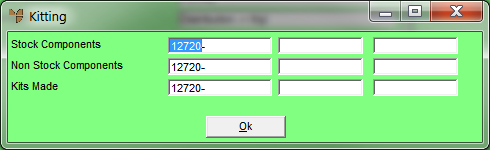
|
|
Field |
Value |
|---|---|---|
|
|
Stock Components |
Enter the GL account that represents the value of item components used to create or manufacture a new kitted item. These amounts are based on the average or standard cost of an item. The value of components transfers out of Stock reducing Stock on Hand in the Current Assets section of the Balance Sheet. |
|
|
|
Technical Tip The two fields next to each field on this screen are for entry of T1 and T2 accounts. If your company uses T accounts to flag transactions for GL reporting, enter the default T1 account for the GL account in the first field and the default T2 account for the GL account in the second field. You can also press spacebar then Enter to select these T accounts. For more information about T accounts, see "T Accounts". |
|
|
Non Stock Components |
Enter the GL account that represents the value of non-inventory item components used to create or manufacture a new kitted item. These amounts are based on the average or standard cost of an item. The value of non-inventory components transfers out of Stock reducing Stock on Hand in the Current Assets section of the Balance Sheet. |
|
|
Kits Made |
Kits Made represents the other side of the above two transactions. These are the new kitted items that have been created or manufactured (kitted) from the Stock and Non Stock Components. Again, these items are valued at an aggregated average or standard cost. The value of the kitted items transfers back into Stock thereby increasing the value of Stock on Hand in the Current Assets section of the Balance Sheet. |
|
|
|
Best Practice When accounting for kitted products, many businesses show components as raw materials, or components and kitted items as Finished Goods, in the Balance Sheet of a General Ledger. How you account for kitted products depends on your own unique requirements. |
Micronet redisplays the Change GL Interface screen.